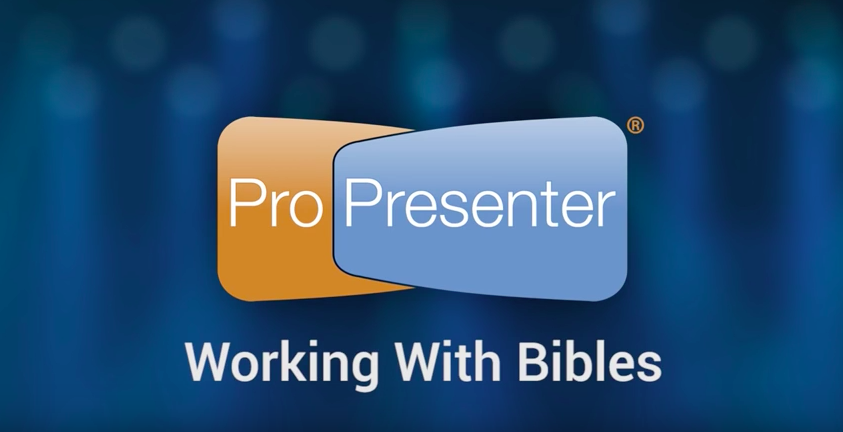
Having quick access to scripture is very important to churches. ProPresenter 6 has a great many features to present even the last minute scripture references professionally. And let’s be honest, that’s a feature most of need every Sunday!
Installing
To open the Bible module, click on the Bibles icon in the toolbar. If you haven’t installed any Bibles, you will see the image below in the Bible module. Click on the Get Bibles buHon to open the in-app store page.
After you have purchased and installed a Bible, you need to complete the process by registering the Bible in ProPresenter. To do this, select the Bible from the drop-down menu in the top-lec corner of the Bible module window. Enter the unlock code for the Bible and click the Register buHon to complete the process.
Using the Bibles
There are three ways to search for passages in the Bible module. You can select from the Book menu, search by a specific passage, or use a keyword search.
Before searching, you need to select a specific translation from the menu on the left. To use the passage selector, click on the Book menu, then choose a book and chapter of the Bible; this will load all the verses in that chapter. To search for a specific range of verses, type in the passage and press Enter. The Bible passage search also recognizes shortened versions of book names. To do a keyword search, type in your search term in the search box on the right.
As with songs and other presentations, you can apply a template to Bible passages to format them the way you need. Bibles also include several extra settings that are unique to Bible passages.
• Show Verse Numbers: Checking this option enables verse numbers to be displayed in Bible passages. Page
• Break on New Verse: Checking this will create new slides for each verse of a passage.
• Display Translation: Checking this option will show the translation that is being used.
• Preserve Font Color: Checking this option will retain “red letter” words and other formatting in the Bible text.
• Verse Refs: This option is only available if Break on New Verse is selected. Selecting this option will display the verse reference on each slide.
• Passage Each: Selecting this option will show the reference for the entire passage being shown on each slide.
• Passage Last: This option will only display the passage reference on the last slide.
• No Reference: This option doesn’t display the passage reference on any slide.
Instructions from ProPresenter manual


 Cory lives in Richmond, Virginia with his wife and 3 beautiful children. He loves getting to serve local churches and pastors in his role with Salem Church Products.
Cory lives in Richmond, Virginia with his wife and 3 beautiful children. He loves getting to serve local churches and pastors in his role with Salem Church Products.



Hello, using propresenter 6, we are a biligual church, english/spanish, does any bible module allow to present English and Spanish version of the verse together?
Hi Oscar, great question! I, unfortunately don’t know the answer, but if you reach out to customer service at Renewed Vision, I know they’ll be able to help you out.
404-935-4044
http://support.renewedvision.com/index.php?/Knowledgebase/Article/View/159/0/contact-us