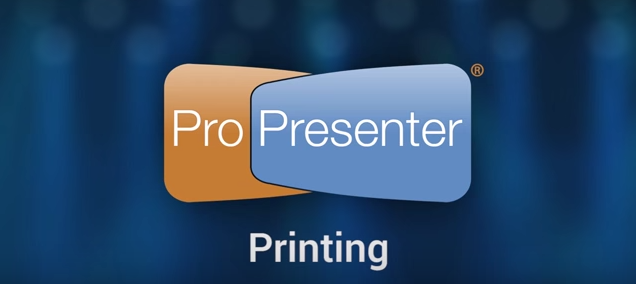
ProPresenter 6 offers a number of ways to print your presentations, as this very short tutorial demonstrates. This can also be used to save your presentations as PDF files (perhaps to use in discussion after the service or on a video of the service).
ProPresenter 6 offers two printing views: Thumbnail View and Outline View. First, click “File” from the top left of your screen. Then select “Print.” When you open the print dialog you’ll need to expand the print options to see these features.

Select applicable options and print!
Instructions from ProPresenter manual


 Cory lives in Richmond, Virginia with his wife and 3 beautiful children. He loves getting to serve local churches and pastors in his role with Salem Church Products.
Cory lives in Richmond, Virginia with his wife and 3 beautiful children. He loves getting to serve local churches and pastors in his role with Salem Church Products.


