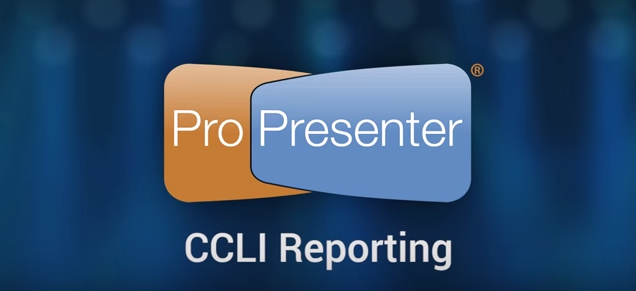
If your organization subscribes to CCLI, there are reporting tools you can take advantage of within ProPresenter 6 so you can fulfill your reporting faster and easier. Watch this tutorial to find out how.
In ProPresenter 6 we make it easy to generate a report of all the new songs you’ve added to your library. CCLI only requires that you report when you add a song to your library, not how many times you use the song.
To access this, open Preferences, go to the General tab, and click on the Reporting… button at the bottom. You can reset this list to make it easy for you to track your songs during each reporting period. You can also export the list as a text file if you want to keep a backup copy of this list for your records.
Instructions from ProPresenter manual


 Cory lives in Richmond, Virginia with his wife and 3 beautiful children. He loves getting to serve local churches and pastors in his role with Salem Church Products.
Cory lives in Richmond, Virginia with his wife and 3 beautiful children. He loves getting to serve local churches and pastors in his role with Salem Church Products.


