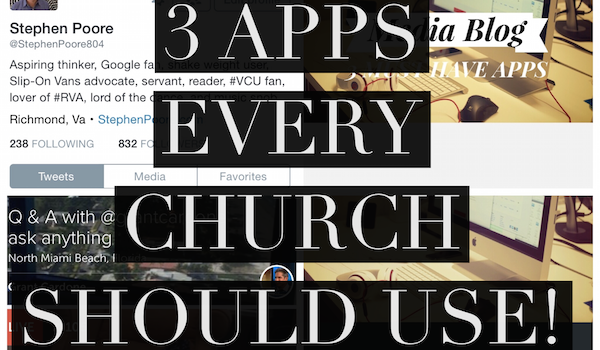
Here are three apps, which every church should be using, to harness social media and hip graphics.
WordSwag
I’m kind of showing my cards here, but most of the images in my previous blog posts are created using WordSwag. Don’t get me wrong, we have an amazing Graphic Designer here in the office, but he’s often bombarded with work. So, I use WordSwag and use stock photography to create hip looking graphics. It’s a great app for laying premade typography over images. I’ve added two images that I took for you to look at at the end of this blog post. I recommend using this app on social media platforms for announcements.
(Sorry Android friends, no WordSwag for you—yet. Check this app though)
Afterlight
Afterlight is a photo-editing app that you can apply filters to photography. I will first edit an image by cropping it, applying a few tweaks, and then adding a filter. The filter selection is classy and minimal. My biggest complaint about most apps that use filters is that they create too much warmth in an image. Afterlight’s premade filters rule, trust me.
Note: I used Afterlight before running the images below through WordSwag.
Periscope
Okay, this is a brand-spanking-new platform created by Twitter to allow users to live stream video to an audience. When I heard about this app, light bulbs starting going off in my brain. You’ve probably heard of churches uploading their sermons or gatherings to sites like Vimeo and Ustream. These are both great for storing past sermons. However, if your church is attempting to harness more social media platforms like Twitter, I highly recommend downloading this app and live streaming to your Twitter followers. Imagine the ability to have those followers that are out-of-state or those that are unable to attend service that day having the ability to join in via social media. They can watch the gathering and live tweet along with the service. Two great things happen: One, they stay connected and two, they are able to share about the impact your church has had on their life via social media. HUGE OPPORTUNITIES! Someone do it and tell me how it goes!
(Sorry Android friends, no Periscope yet, but it’s coming soon!)
PICTURES I CREATED USING AFTERLIGHT AND WORDSWAG.










I downloaded the word swag app. I intend to use it primarily to create announcements on my facebook page. Is there a tutorial or can you provide basic instructions? I don’t know where to start. Thank you.
Really excited about periscope…I like ustream and I have advised several churches to use it, but as periscope and some others are starting to better integrate social media with live streaming I really think it allows better interaction. In apps I have created for churches I always include a social aspect (a private news feed, prayer request wall, etc), but I think integrating video service stream with these social media aspects will really take church apps to a new level. Also I have never heard of wordswag I will most certainly check that out…sorry android users 🙂
We have recently built a similar app and would love you guys to check it out as well 🙂 Much cooler styles and it’s on 50% off launch sale. http://apple.co/1ybUs9M